How to compress an image online in 3 simple steps
If your JPG image size needs to fit a specific limit in MB or kB you are in the right place! JPG compression is a great way to reduce a file size and optimize an image. You may need this for WEB or to upload heavy high-resolution photo somewhere with limits. In some cases, you can remove up to 80% of the size without visible quality loss. And you can do it right in the browser, no special apps required. Let's see how to compress a JPG using PhotoUtils online photo editor: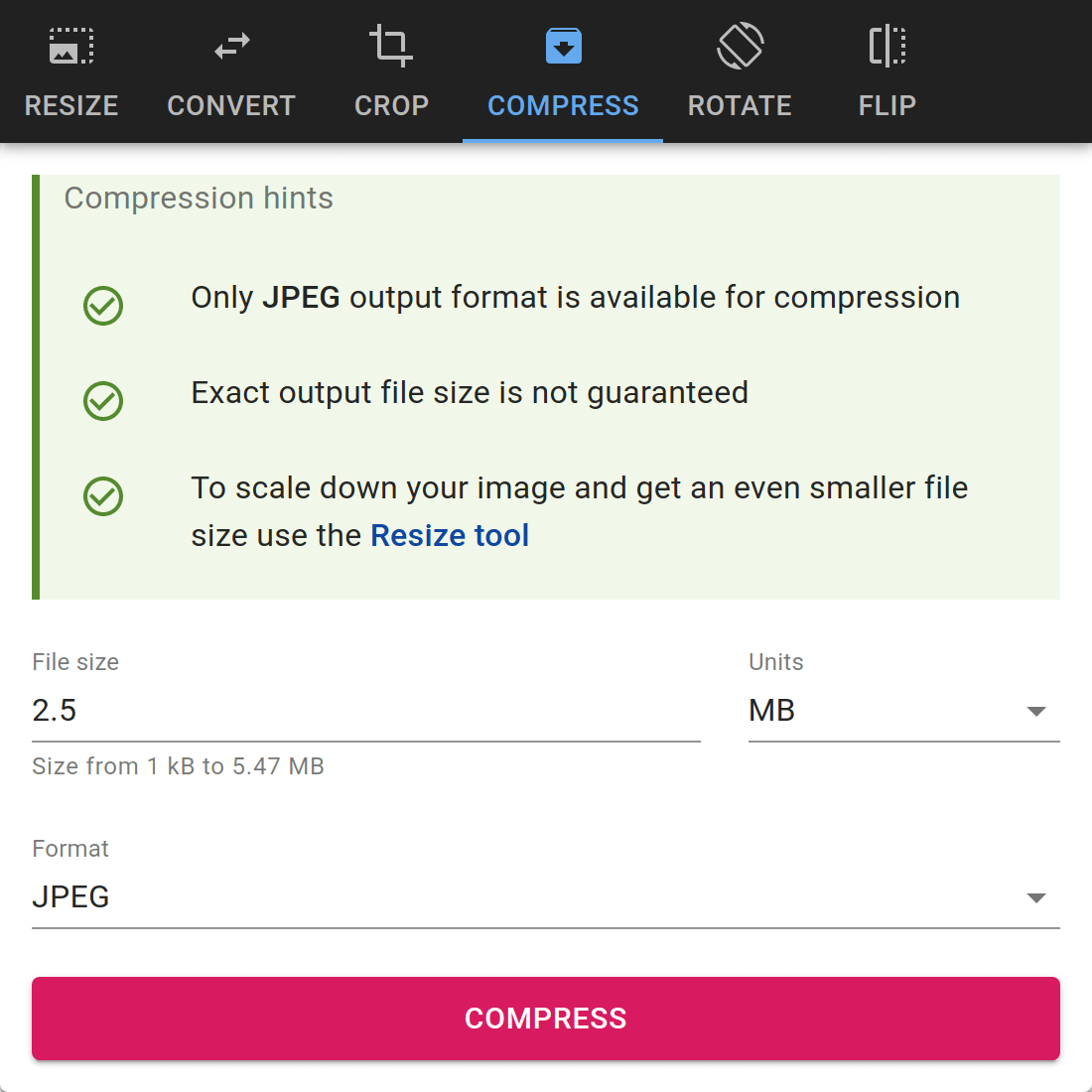
- Upload your image to PhotoUtils and select the Compress tool
- Enter the target size in MB or kB
- Click Compress to download optimized JPG
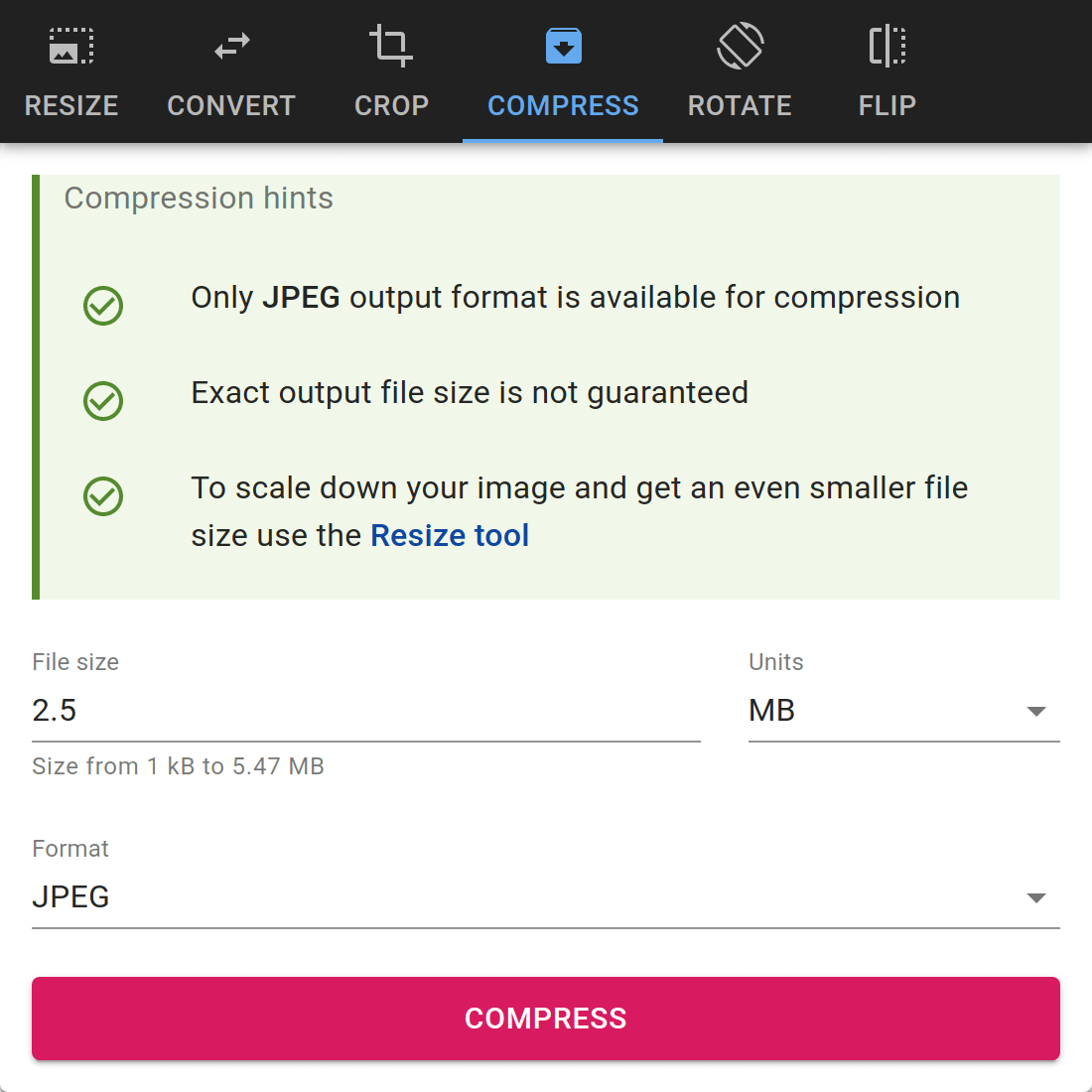
Use the Resize tool to scale down an image before compression. Compress is most effective when your image has the minimum possible resolution for a particular use case.