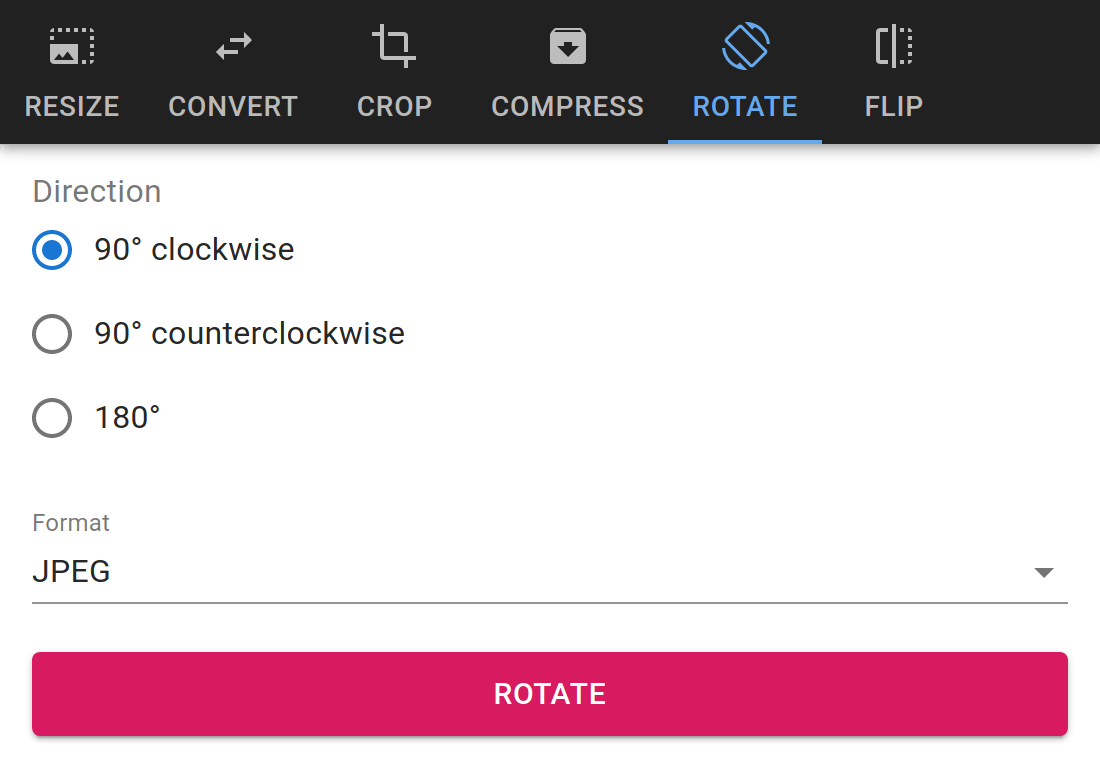How to rotate an image online in 3 simple steps
Convert horizontal picture to vertical, vertical to horizontal, or turn an image upside down. Happens that pictures taken on iPhone or other phones are not displayed correctly on some devices or websites. Or you have a landscape photo you want to make a portrait and vice versa. There are many apps available in the store which can rotate such pictures and resolve the issue. But you don't want to install yet another app, don't you? No need to, your browser is enough! Just do these 3 steps to rotate an image online: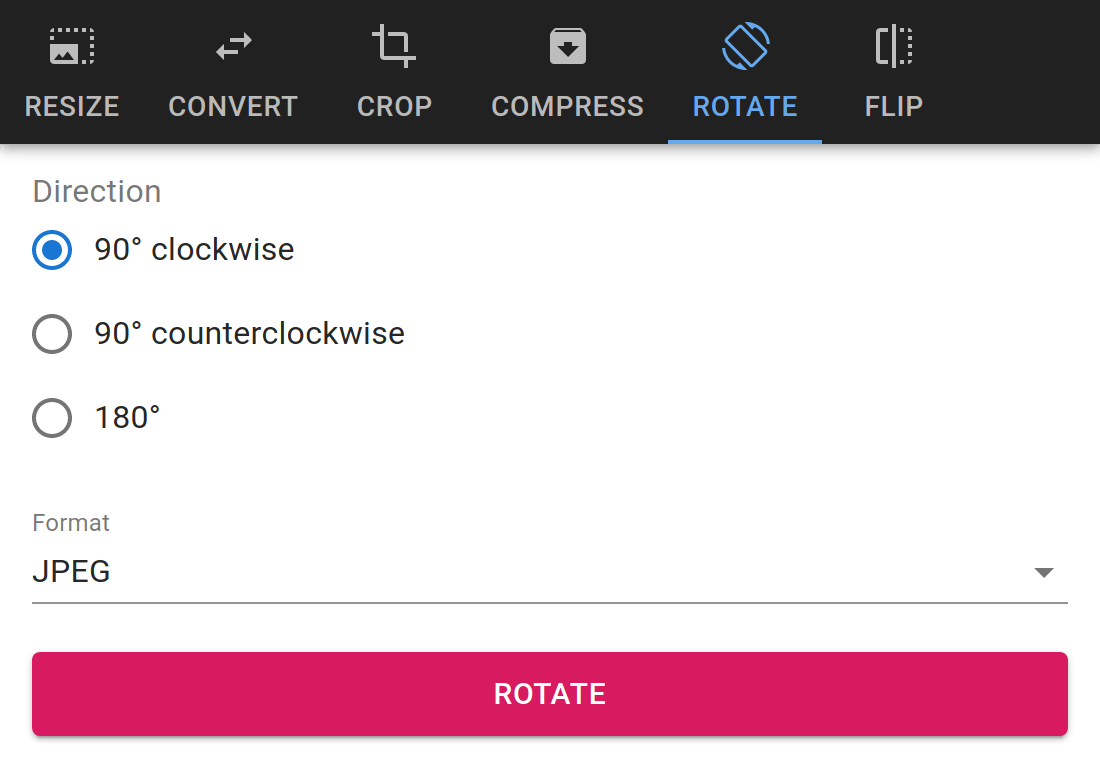
- Open PhotoUtils, upload a picture and choose the Rotate tool
- Pick the rotation direction: right, left or 180°
- Click Rotate to download adjusted image