How to convert an image online in 3 simple steps
Sometimes you need to convert a picture between different file formats. For example, JPG to PNG, PNG to JPG, JPG to WEBP and so on. There are many ways to do it, but what if you don't want to open big and heavy Photoshop for such a utility task? The simplest option is to use an online image converter, such as PhotoUtils. It's free to use and supports most of the popular formats. To convert your picture follow these 3 simple steps: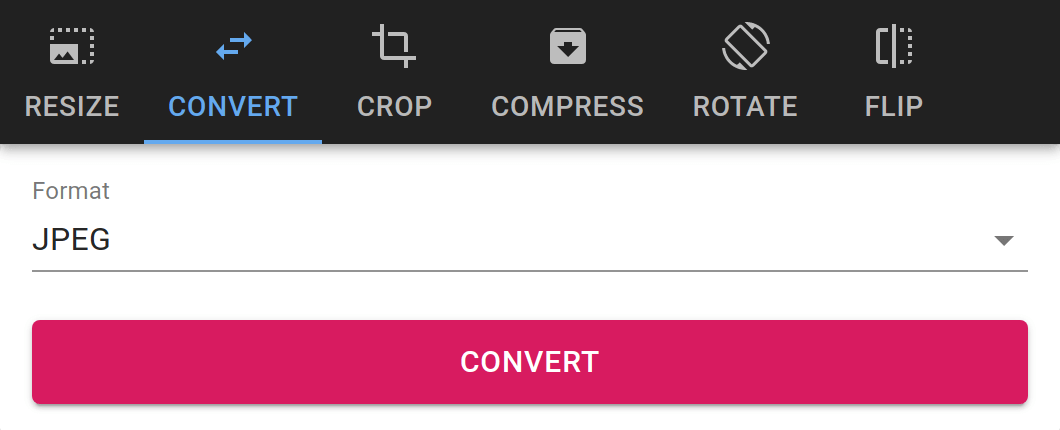
- Upload your picture on PhotoUtils home page and switch to the Convert tool
- Select a destination file format
- Click Convert to download the result
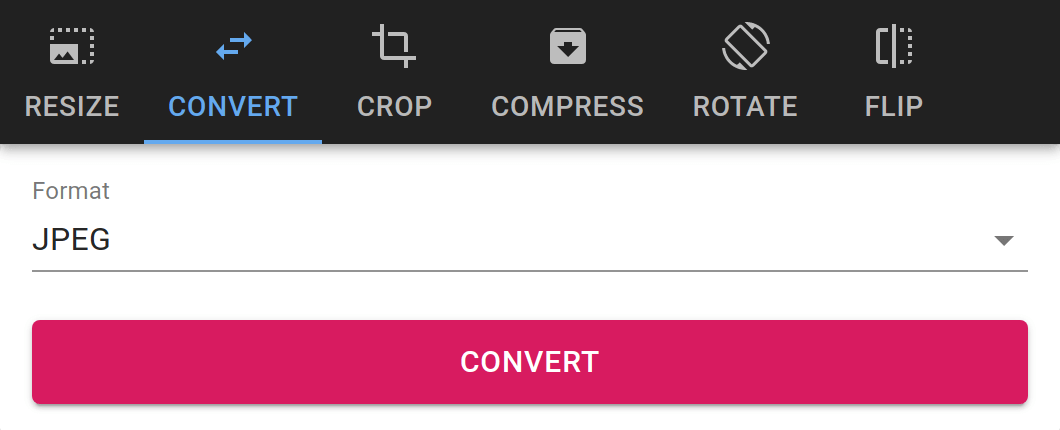
PhotoUtils can convert between 7 popular formats: JPG, PNG, WEBP, GIF, ICO, BMP, TIFF