How to crop an image online in 3 simple steps
There are many tools to crop a specific area from the image. Some of them are sophisticated graphic editors you need to download and install. Thankfully for routine cases, there is a much faster way to do it. Right in your browser without any bulky apps! Minimum effort required, this method works on any mobile, tablet, or desktop. Follow these 3 easy steps to crop a photo online: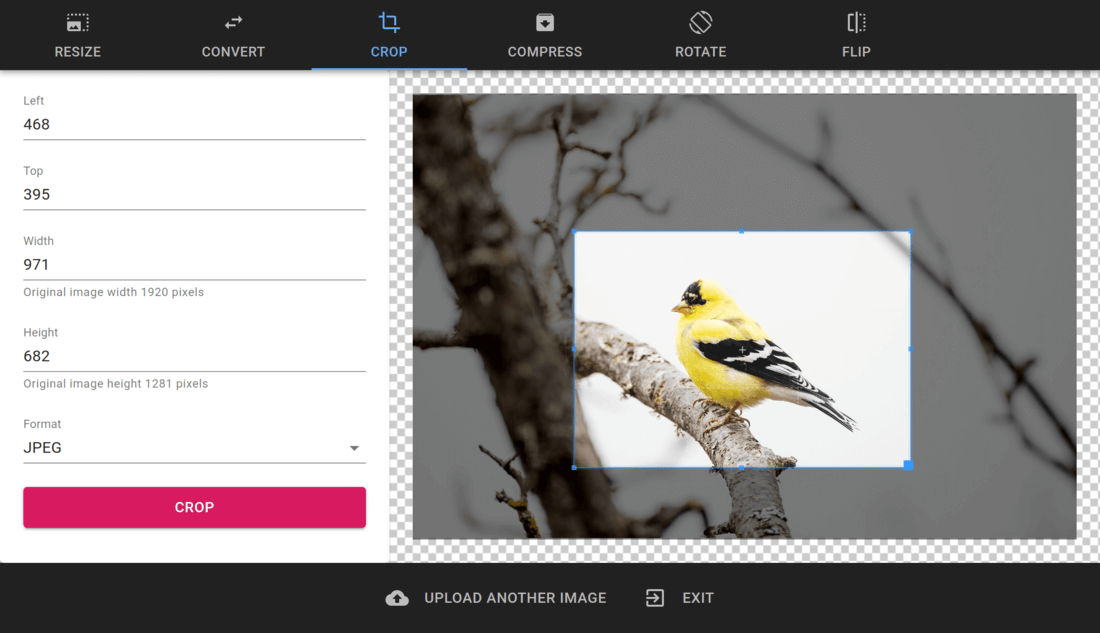
- Open PhotoUtils, upload your photo and go to the Crop tool
- Adjust the rectangle you want to crop
- Click Crop to download the output
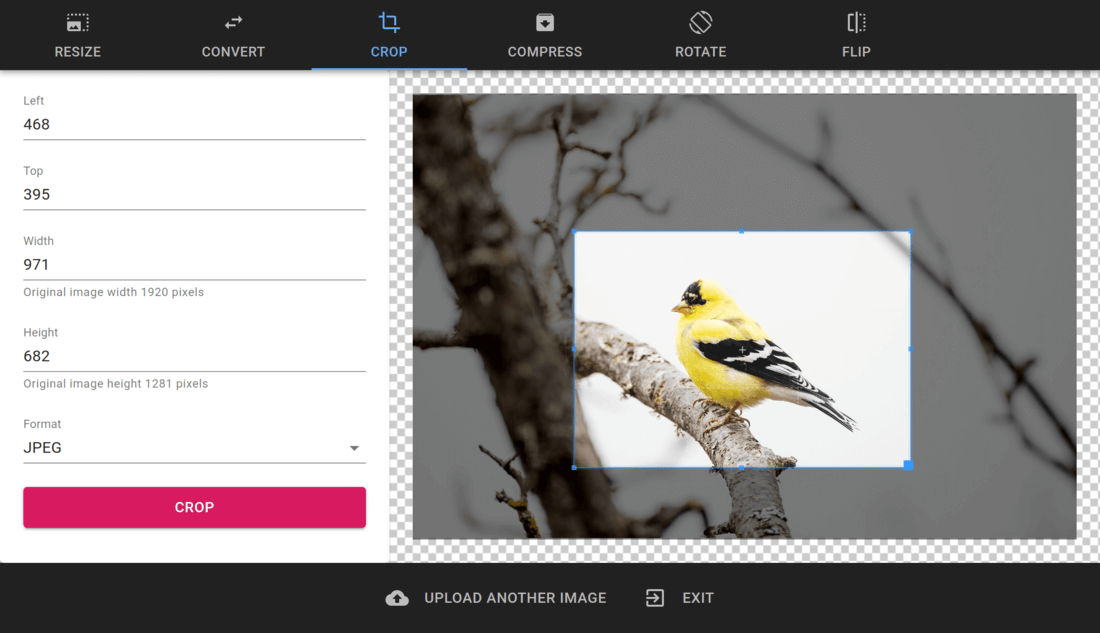
You can also change the output format before download. Click Format and select any of the supported ones.